- Home
- Industries
- Services
- Technology Services
- Outsourcing Services
- BPO/BPS Services
- Products
- Social Distancing Wearable Solution
- Web Application
- Mobile Application
- Florist App
- Restaurant App
- Laundry App
- Cab Booking App
- Truck Hiring App
- Fashion App
- Health App
- University/College App
- Real Estate App
- Food Delivery App
- Law Firm App
- Catering App
- News & Media App
- Hospital App
- Fitness Center App
- Sports App
- Photo & Videography App
- IT-Software Development App
- Print Media App
- Tours & Travels App
- E-Store App
- Business Idea App
- Bakery App
- Insurance Firm App
- Event Organiser App
- Peoples Messanger App
- Online Dating App
- Charity App
- Civil Contractor App
- Life & Style App
- Electrical Contractor App
- Online Movie Ticket Booking App
- School App
- Online Audio/Video App
- Consultancy App
- Musical App
- Transfer to App
- Restaurant Reward App
- Sports Club Management App
- Rewards App(Multiple Category)
- Sports Club App
- Inventory Management App
- Sports Betting App
- Social Media App
- Book My Taxi App
- Ride Sharing App
- Screen Locker App
- Courier Company App
- Jewellery Catalog App
- Jewellery Store Manager App
- Community App
- Classified App
- Society App
- Monthly Budget App
- Bible App
- Restaurant Finder App
- Currency Exchanger App
- Vehicle Tracking App
- Smart Traffic App
- Solar Eclipse App
- Multi Courier User App
- Multi Courier Driver App
- Barter App
- Wedding Invitation App
- Meditation App
- Movement Protest App
- Keynotopia App
- Hymn Tunes App
- Fresh Hires App
- City Cargo App
- Chat/Video Messanger App
- Car Sale App
- Sell-Buy Online App
- Bike Ride User App
- Bike Ride Driver App
- V2Link App
- Dine Hawaii App
- E-Button App
- ERP Software
- Transport
- Healthcare
- Hotel Management
- Training
- Fleet
- Construction
- Tour & Travel
- Repair
- Consulting
- Insurance
- Retail POS
- School Management
- Property Leasing
- Restaurant
- Fabric Cloth Trading Management
- University Management System
- Xero Accounting Integration
- Veterinary Medical Module
- Automobile spare Parts Retail POS
- Hostel Management
- Manufacturing Management
- Clinic Management System
- Rental Management System
- POS-Gift Coupon Management
- Dental Clinic Management
- Pathology Lab Management System
- POS Loyalty Management System
- POS Promotional Scheme
- Loan Management
- – Ebay Connector
- Amazon AWS Platform
- iPaaS on AWS
- Pentaho community edition @AWS Platform
- machine learning toolkit @ aws platform
- CRM
- Localization
- Business Intelligence and Analytics Platform for
- AWS IoT
- Modules
- JasperServer
- SaaS kit
- Magento E-commerce
- Groupon Clone
- Magento Integration
- InstaPics - Instagram Magento Extension
- Human Resource Management System
- Point of Sales (POS)
- Customer Relationship Management
- Purchase Management Software
- Sales Management Software
- Portfolio
- Career
- Organization
- Contact
- Home
- Industries
- Services
- Technology Services
- Outsourcing Services
- BPO/BPS Services
- Products
- Social Distancing Wearable Solution
- Web Application
- Mobile Application
- Florist App
- Restaurant App
- Laundry App
- Cab Booking App
- Truck Hiring App
- Fashion App
- Health App
- University/College App
- Real Estate App
- Food Delivery App
- Law Firm App
- Catering App
- News & Media App
- Hospital App
- Fitness Center App
- Sports App
- Photo & Videography App
- IT-Software Development App
- Print Media App
- Tours & Travels App
- E-Store App
- Business Idea App
- Bakery App
- Insurance Firm App
- Event Organiser App
- Peoples Messanger App
- Online Dating App
- Charity App
- Civil Contractor App
- Life & Style App
- Electrical Contractor App
- Online Movie Ticket Booking App
- School App
- Online Audio/Video App
- Consultancy App
- Musical App
- Transfer to App
- Restaurant Reward App
- Sports Club Management App
- Rewards App(Multiple Category)
- Sports Club App
- Inventory Management App
- Sports Betting App
- Social Media App
- Book My Taxi App
- Ride Sharing App
- Screen Locker App
- Courier Company App
- Jewellery Catalog App
- Jewellery Store Manager App
- Community App
- Classified App
- Society App
- Monthly Budget App
- Bible App
- Restaurant Finder App
- Currency Exchanger App
- Vehicle Tracking App
- Smart Traffic App
- Solar Eclipse App
- Multi Courier User App
- Multi Courier Driver App
- Barter App
- Wedding Invitation App
- Meditation App
- Movement Protest App
- Keynotopia App
- Hymn Tunes App
- Fresh Hires App
- City Cargo App
- Chat/Video Messanger App
- Car Sale App
- Sell-Buy Online App
- Bike Ride User App
- Bike Ride Driver App
- V2Link App
- Dine Hawaii App
- E-Button App
- ERP Software
- Transport
- Healthcare
- Hotel Management
- Training
- Fleet
- Construction
- Tour & Travel
- Repair
- Consulting
- Insurance
- Retail POS
- School Management
- Property Leasing
- Restaurant
- Fabric Cloth Trading Management
- University Management System
- Xero Accounting Integration
- Veterinary Medical Module
- Automobile spare Parts Retail POS
- Hostel Management
- Manufacturing Management
- Clinic Management System
- Rental Management System
- POS-Gift Coupon Management
- Dental Clinic Management
- Pathology Lab Management System
- POS Loyalty Management System
- POS Promotional Scheme
- Loan Management
- – Ebay Connector
- Amazon AWS Platform
- iPaaS on AWS
- Pentaho community edition @AWS Platform
- machine learning toolkit @ aws platform
- CRM
- Localization
- Business Intelligence and Analytics Platform for
- AWS IoT
- Modules
- JasperServer
- SaaS kit
- Magento E-commerce
- Groupon Clone
- Magento Integration
- InstaPics - Instagram Magento Extension
- Human Resource Management System
- Social Distancing Wearable Solution
- Customer Relationship Management
- Purchase Management Software
- Sales Management Software
- Point of Sales (POS)
- Portfolio
- Career
- Organization
- Contact
V8 / v9 @ AWS Platform
click for get a quoteAmazon AWS Platform
ERP is a pre-configured, secured, optimized and ready to run image for runningERP on Amazon EC2 in a production mode. ERP is a very popular business suite of application which covers the most important aspects of running a business including Sales, Purchase, Accounting, Finance, HR, Inventory Management, MRP, and POS. We have created a database with necessary modules such as automatic DB backups, Audit trails, encrypted passwords, warnings and alerts, Dashboards, VAT and some of the other must modules in ERP to run it effectively in production.
Frequently Asked Questions

Support

Implementation and Customization Service

Functional Training

ERP 3-2-1 Launch:
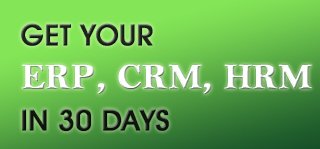
ERP Modules Installed

Software Environment
Base Operating System
| Distributor ID: Ubuntu | Description: Ubuntu 12.04.3 LTS | Release: 12.04 |
Base Operating System Linux/Unix, Ubuntu 12.04.3
| Product Details ERP: Ubuntu | Version: ERP Server 7.0-20131204-00245 / ERP Server 8.0-20131204-00245 |
Frequently Asked Questions: FAQ
1] How do I start using my ERP instance?
To use ERP Instance you need to go AWS Market Place and search for ERP page and launch the instance.
2] How will I able to access my ERP?
For accessing the ERP:
- 1) Go to browser.
- 2) Enter IP address of AWS instance to acess the ERP instance.
- For ex:If the IP address is 54.201.156.40, just go to link: http://54.201.156.40/
3] Is OpenERP production ready.?
ERP instance comes with production ready environment. All essential modules are installed and pre-configured.
4] How much I will be charged for using OpenERP ?
ERP is a free instance to be used on cloud. No charges are applicable except the AWS hosting Cost.
5] Do this installation have all ERP modules needed for my organization?
We have tried to install the generic core modules. If you need any specific module then you can search and install modules. For the list of all the modules installed, Please go through the Link mentioned below
6] What version of PostgreSQL is used at back end?
PostgreSQL 9.3.10 is used to store data at backend.
7] Do you provide implementation and customization service?
Yes, we do provide Implementation and Customization Services.
8] I changed admin password of ERP but it is not working.
The issue may be because the changes made by you has not yet affected concern file. You need to refresh your ERP page.
9] My instance is running but my ERP page shows like this:
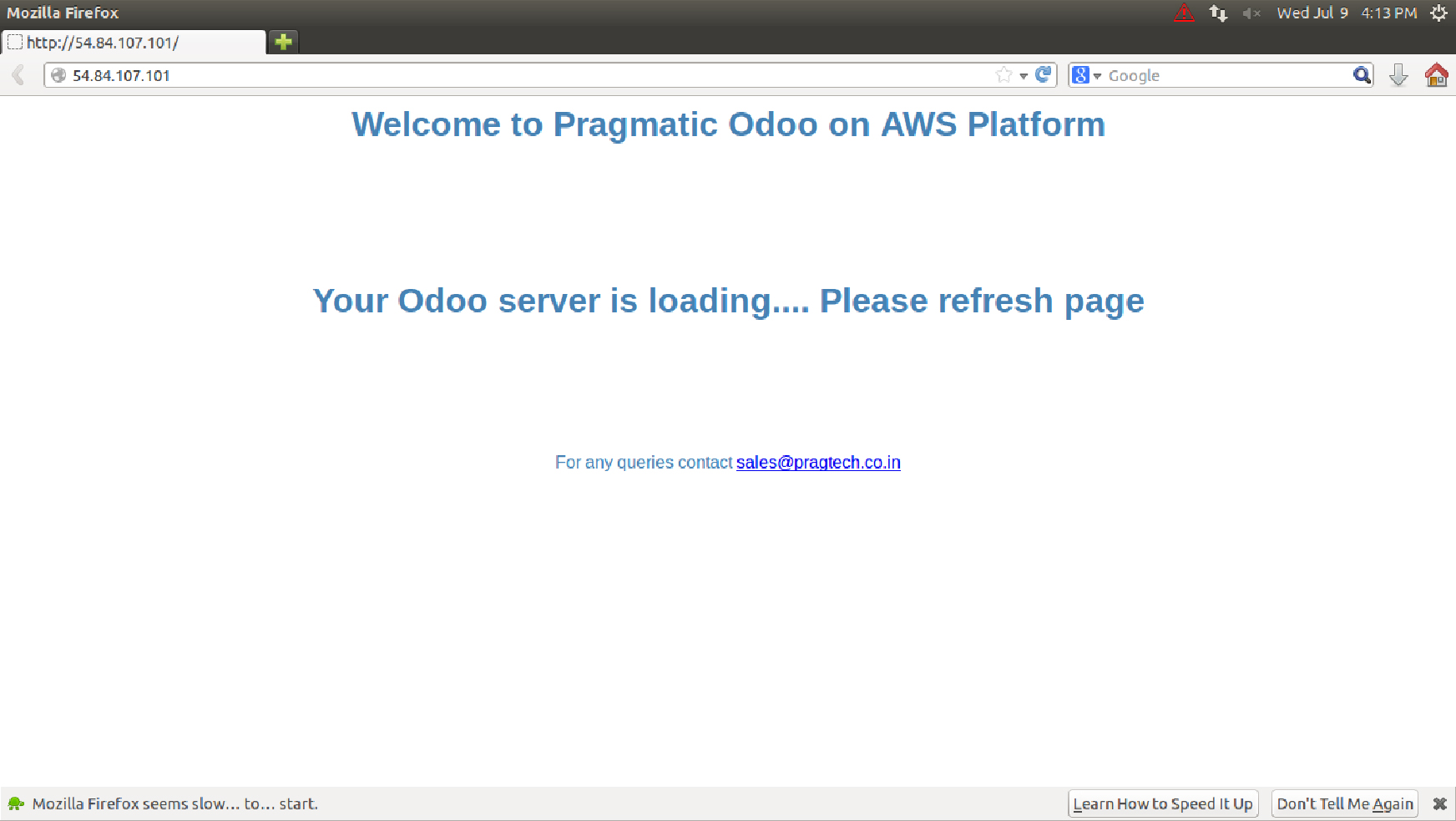
This issue arises when your instance is not fully loaded or there was some issue in loading your instance. You should wait for 3 to 4 minutes, if this screen persists for more than 5 minutes, We suggest you to stop and start your instance. Do not reboot. For more technical help contact http://www.hvantage.co.in/contact.html
10] I can ping my public IP but in browser no page is opened and nothing is happening. [server Not Found].
It is probably a concern that relates to Security groups. Please set your security group permission to inbound and outbound as per instructions.
11] What is the default username and password?
Username: admin
Password: AWS instance ID
12] How to create a new database?
You can create new database using the following link
[YOUR_IP_ADDRESS]/web/database/manager
Please note that you will need to install Sales and Purchase apps/modules if you want to install all additional modules for being production ready.
13] How can I use my domain for ?
You should point your domain to your EC2 elastic IP from your domain panel, after that just make changes in /etc/apache2/sites-available/.conf file and replace your IP with your domain, if you still have any problem, get in touch with our technical team.
14] How to ssh to the instance?
You can ssh to the instance with the help of pem key with below command.
$ ssh i pem_file_path ubuntu@IP_ADDRESS_OF_INSTANCE
For ex: If the IP address of instance is 54.201.156.40 and pem file name is EC2.pem then the command would be.
$ ssh i EC2.pem ubuntu@54.201.156.40
Pem key is the file which gets downloaded when you first launch the instnce. If you lost this key or did not download it, you will need to stop the current instance. and relaunch a new instance from the marketplace.
15] How can I add new modules?
You can add new modules in the folder /opt//addons
for this you need to run the below command.
$ scp i pem_file_path Add_On_Module ubuntu@IP_ADDRESS_OF_INSTANCE:/opt//addons
For ex: If the IP address of instance is 54.201.156.40, pem file name is EC2.pem and addon module is ec2_addon then the command would be.
$ scp i EC2.pem ec2_addon ubuntu@54.201.156.40:/opt//addons
Here you need to provide pem file path and Add_On_Moduel is the module that you want to add on the EC2 intance under addoons directory.
Pragmatic has launched a telephonic and Email Helpdesk support for ERP for both Technical and Functional/User areas. Please note that this is not an alternative to OPW Publishers warranty provided by ERP. It is meant to solve practical issues faced by companies while configuring and using ERP. This support involves helping potentially companies who are using ERP and need someone whom they can call and get help with their running systems.
Pragmatic Advantage
- OpenERP Experts with in-depth understanding of technical and functional aspects of ERP
- Experience staff involved in large ERP implementations spanning over 6-10 months
- In depth understanding of ERP server Setup, Configuration, Customization, Module migration, Data Migration ETL and advanced reporting Business Intelligence tools
Our Helpdesk support is based on Ticket basis. Each ticket is an issue which could be solved in 1 hour of time or less. Currently we are supporting Europe, Africa, Moddle-East and Asia Pacific You can reach us at E-mail sales@hvantage.co.in or skype us: hvantage
Our plans are as follows:
| Features | Premium | Standard | Enterprise |
|---|---|---|---|
| Support limit | 8 tickets every month | 5 tickets every month | Requirements Analysis Unlimited functional assistance |
| Availability | 5X8 | 5X8 | 7AM - 7PM CET Time 7AM - 7PM EST Time |
| Contact Means | Voice |
Voice |
|
| Turnaround time | Reaction time: 4 hours Issue Resolution time: 3 day |
Reaction time: 1 day Issue Resolution time: 5 days |
Immediately |
| Pricing | Skype us: hvantage Email: sales@hvantage.com |
Skype us: hvantage Email: sales@hvantage.com |
Skype us: hvantage Email: sales@hvantage.com |
Implementation and Customization Service:
http://hvantage.co.in/services/customization-implementation-service/-openerp/-openerp-implementation-methodology.html The following is an overview of our implementation process and the activities we perform or assist you in performing.
1. Business Review
- This step begins during our sales process. We speak with you and your users about their requirements and how they currently perform their duties.
- We identify the current processes and document them.
- This provides us with an understanding of your business environment and helps us speak your language.
2. Project Planning
Gap Analysis
- Helps us to cover the functional gap.
Project Planning
- We work with your team to identify the discrete tasks, responsibilities and timelines for your project.
- Establish proper system policies for maintaining and backing-up data.
- Executing tasks as per the Implementation Plan in conjunction with the Project Team.
- Creation of required custom reports.
3. Reengineering, Installation, Team training, Conference room pilot testing
Customizing, installing and/or upgrading modules and copy it to a test database for use in the pilot testing phase of the project.
Training
- Our training approach focuses on developing user comfort with the applications they will be using.
- When you go live, we want your users to know their part of the system and feel comfortable with it.
- Our training approach focuses on developing user comfort with the applications they will be using.
- When you go live, we want your users to know their part of the system and feel comfortable with it.
(I) Project Team Training:
- The assigned project lead(s) and project team members will be provided top-level training on the entire system to provide an overview of the modules and how they are set up.
- The following are some examples of key areas that will be addressed during training: A) Coverage on the use of all modules included in your system configuration. B) How to customize the setup of modules to fit your business.
(II) End-User Training:
Go-Live!
During the go-live period we ensure that all requirements have been covered to ensure a smooth transition onto the new business system. It is at this time that all tasks on the project plan have been complete, all users trained, all processes re-engineered, and the final data migration/conversion is performed.
Post Implementation Review and Continuous Improvement
A plan for on-going improvement will be discussed and project planning for additional phases of your implementation may be scheduled.
Functional Training:
ERP User and Functional Training We can provide an in-depth training on how to effectively use ERP.
Objectives
- Understand the functional concepts
- Work with the software on a daily basis
Training Agenda :
Introduction and Installation of ERP - 1 hour
- Install and Create New Database
- System Administration
Products and Partners – 1 hour
- What is a product?
- How to configure differnt types of Products and services in ERP
- What are Partners?
- How to add Customers and Suppliers
Purchases and Sales – 1 hour
- Purchases Management flow
- Sales Management flow
- Price lists
OpenERP CRM and Pragmatic CRM – 1 hour
- Leads
- Opportunities
- Meetings
- Accounts
- Trouble tickets
Human Resources (HR) – 1 hour
- Employees
- Expenses
- Holidays
- TimeSheets
Financial Management – 1 hour
- Chart of accounts
- Journals
- Fiscal year
- Closing
- Reconcilation
- From Invoice to Payment
- Analytical Accounts and budgeting
- Legal Reports Blanace Sheet, Income Statement
Project Management- 1 hour
- Project with tasks and phases
- Contracts
- Invoicing from projects
- Task analysis
Stock and Inventory Management – 1 hour
- Warehouse and locations
- Stock moves
- Real and Virtual Stock
- Goods Receipt Note
OpenERP 3-2-1 Launch:

OpenERP Modules Installed:
OCore Modules
A list of modules pre-configured and preinstalled in the OpenERP has been mentioned. For details, please click on the link provided.
Additional Modules Installed
Audit Trail :
| Technical Name | Category |
|---|---|
| Category | Extra Tools |
| Menu | Reporting -> Audit |
This module allows administrator track every user operation on all the objects of the system. In business there are number of users. It is tedious task for an administrator to track all users' activity. ERP introduces a unique feature to track user activity on any model. It means a user perform any action [like create, modify, delete] on any model and all those performed action can be seen by administrator by logs. This feature is introduced in Audit Trail module. To track user activity you need to create audit rule. Audit rules are specified on a particular model that one needs. One Can assign user to track his activity. The rules tell the system which activities performed by the user need to be logged. 1] Create Rule. 2] To activate the audit rule you need to first 'Subscribe' to the audit rule.
2] Database Backup (db_backup):
Used for taking back up of databases on regular interval. We have written module for this since ERP 7 / ERP 8 do not have support with module that is earlier available for version 6.
| Technical Name | db_backup |
|---|---|
| Category | Tools |
| Menu | Settings -> Configuration->Backup Folder Path |
A path to backup folder is set in settings->Configuration->Backup Folder Path which is by default set to /home/ubuntu/db_backup in your instance drive.
3] Auth_ crypt(Password Encryption) :
Used for taking back up of databases on regular interval. We have written module for this since ERP 7 / ERP 8 do not have support with module that is earlier available for version 6.
| Technical Name | Auth_crypt |
|---|---|
| Category | Extra Tools |
By default ERP saves password in plain text. You can find it in res_users that contains list of users and their passwords. Once you switch to encrypted passwords you can't recover user passwords anymore . Currently, thetre is no provision to make passwords encrypted by default. After installing this module, it removes text password field and adds new field named,:password_crypt which saves password in encrypted format. It uses md5crypt FreeBSD crypt(3) based on but different from md5. Important: uninstalling it may cause issue with your logging. Old password is recovered after unistalling it.
4] Auth_ldap(Authentication via LDAP):
LDAP: A common usage of LDAP is to provide a "single sign-on" where one password for a user is shared between many services, such as applying a company login code to web pages. To use this model you need to have user ldap server up and running.
| Technical Name | Auth_crypt |
|---|---|
| Category | Authentication |
| Menu | Settings -> Companies -> Companies->Configuration |
This module allows users to login with their LDAP username and password, and will automatically create ERP users for them on the fly. Install python package, ELSE users_ldap module in openERP will not function. Using sudo apt-get install python-ldap. After installing this module, you need to configure the LDAP parameters in the Configuration tab of the Company details. Different companies may have different LDAP servers, as long as they have unique usernames (usernames need to be unique in ERP, even across multiple companies).Users' LDAP passwords are never stored in the ERP database, the LDAP server is queried whenever a user needs to be authenticated. No duplication of the password occurs, and passwords are managed in one place only.
5] Base_action_rule(Automated Action Rules)::
| Technical Name | base_action_rule |
|---|---|
| Category | Sales |
| Menu | Settings -> Technical -> Automated Action |
This module allows to implement action rules for any object. Use automated actions to automatically trigger actions for various screens. Example: A lead created by a specific user may be automatically set to a specific sales team, or an opportunity which still has status pending after 14 days might trigger an automatic reminder email. **You need to activate Technical features of user to see this option. Few actions you can trigger are send Email, send SMS, etc. Provided that you have configured your mail gateway (for email), or any other settings required at your side.
6] Base_import(Base import):
| Technical Name | base_import |
|---|---|
| Category | Uncategorized |
| Menu | Import link beside Create on many forms |
For Administrator to activte this option, there are two ways.
1) Install base_import module or
2) Check Import/Export in Settings -> General Settings.
This module is used for importing data from users CSV(Comma-separated values) file. When you have too many entries to make in your database, and data is available in csv file or a csv can be generated from another file then this module will come to your rescue. 1) To import click import and your values will be visible(NOT yet inserted), then you need to select corresponding columns for each value in csv. 2) After this, click validate to validate your value to column insert ralation.(All required fields must be inserted). 3) Finally click on import to insert data.
7] Base_setup(Initial Setup Tools):
| Technical Name | base_setup |
|---|---|
| Category | Technical Settings |
| Menu | Settings->Configuration->General Settings |
This module helps to configure the system at the installation of a new database.
It allows you to select between list of profiles to install:
1) Minimal profile
2) Accounting only
3) Services companies
4) Manufacturing companies
It also asks screens to help easily configure your company, the header and footer, the account chart to install and the language, email gateway setting, etc.
8] Base_status(State/Stage Management):
| Technical Name | base_setup |
|---|---|
| Category | Technical Settings |
| Menu | Sales->Phone Calls |
Time line tracking of actions for leads can be done with this module.
Example: Schedule a call with client on particular day and time. Priority of calls can be set as well. You can fix meeting and convert calls to opportunity. You can change status of call accordingly (held, done).
Potential Lead and opportunity can be followed with this module.
9] Base_vat:(VAT Number Validation):
| Technical Name | base_vat |
|---|---|
| Category | Dependency |
| Menu | Settings->Companies->(Your company Name)-> VIES VAT Check (Each Partner) ->Accounting->TIN/VAT |
** Check the VAT number depending of the country.
After installing this module, values entered in the VAT field of Partners will be validated for all supported countries. The country is inferred from the 2-letter country code that prefixes the VAT number.
e.g. BE0477472701 will be validated using the Belgian rules.
If customer is subjected to VAT then to check TIN (Tax identification Number) validity, mark the check box in partners Accounting option.
There are two different levels of VAT number validation:
1) By default, a simple off-line check is performed using the known validation rules for the country, usually a simple check digit. This is quick and always available, but allows numbers that are perhaps not truly allocated or not valid anymore.
2) When the "VAT VIES Check" option is enabled (in the configuration of the user's Company), VAT numbers will be instead submitted to the online EU VIES database, which will truly verify that the number is valid and currently allocated to a EU company. Slow since required Internet connection.
10] Board(Dashboards):
| Technical Name | board |
|---|---|
| Category | Technical Settings |
| Menu | Reporting->Configuration->Create Board Reporting->Dashboards->My Dashboard |
After installing this module, User can create custom dashboard and add data to it according to his needs. To add the first report into this dashboard, go to any menu, switch to list or graph view, and click 'Add to Dashboard' in the extended search options on upper right corner. You can filter and group data before inserting into the dashboard using the search options.
11] Contacts(Address Book):
| Technical Name | contacts |
|---|---|
| Category | Extra Tools |
| Menu | Messaging->Organizer->Contacts |
All the contacts information is shown in mentioned menu. A contact can be a company that itself contains one or more contact persons' information. You can create, delete or modify contact information.
12] Web_shortcuts(Web Shortcuts):
| Technical Name | web_shortcuts |
|---|---|
| Category | Extra Tools |
| Menu | Add a Shortcut icon besides the views title in order to add/remove a shortcut. |
It is always convenient have shortcuts to the menu you use more often. Web shortcuts module is way to create user shortcuts for is web interface according to his choice. Adds a Shortcut icon besides the views title in order to add/remove a shortcut. A star beside your login name contains all the shortcut options you have selected.To add a shortcut go to any tree or form view and click on star on that view that appears before form name still it turns yellow. After this you can check your selection is added in to shortcuts by clicking on star on view title beside your login name.
13] Warning (Warning Messages and Alerts):
| Technical Name | web_shortcuts |
|---|---|
| Category | Extra Tools |
| Menu | (Each Partner) ->Warning |
**The warning module just give the warning and keep flow continue to the user.
Warning messages can be displayed for objects like sale order, purchase order, picking and invoice. The message is triggered by the form's on change event.
To add warning, go to particular partner, you will find warning tab. Add your warning messages on actions listed there. It is per user based warning message.
User Guide
OVERVIEW
Pragmatic Techsoft is a dynamic and fast growing company committed towards creating value for our customers. Located in Pune, India the educational and IT hub of western India, we take pride in delivering rapid, customized open source enterprise applications following agile and lean software methods. Whether you are developing an application from scratch, working on an existing application or porting your application to a new platform or framework, we can meet your business needs.
You can learn more about Pragmatic at http://hvantage.co.in/
OpenERP is a comprehensive suite of business applications including Sales, CRM, Project management, Warehouse management, Manufacturing, Financial management, Human Resources and more.
You can learn more about ERP at http://www.openerp.com
OpenERP is a pre-configured, secured, optimized and ready to run image for running ERP on Amazon EC2 in a production mode. ERP is a very popular business suite of application which covers the most important aspects of running a business including Sales, Purchase, Accounting, Finance, HR, Inventory Management, MRP, and POS. We have created a database with necessary modules such as automatic DB backups, Audit trails, encrypted passwords, warnings and alerts, Dashboards, VAT and some of the other must modules in ERP to run it effectively in production. You need to have your AWS instance. Lanuch your instance with Pragmatic AMI.To get Pragmtic AMI on your instance a link is provided on the landing page.
FEATURES
Easy To Get started
Launch your instance with pragmatic ERP AMI and start using it as soon as your instance is ready.
Free
OpenERP is a free instance to be used in cloud. No charges are applied for it's use. Only cost use have to bare is AWS hosting cost.
Ready To Use
OpenERP comes with preconfigured and production ready OpenERP on it. http://hvantage.co.in/labs/product-lab/pragmatic-openerp-amazon-aws-platform.html OpenERP_modules is the list of modules installed. You can start using it for your organization as soon as your instance is ready and running.
Data Back-up
Backup of database for your ERP is taken on regular interval to ensure your data is safe and secure. Additionally You can take backup manually.
View and Edit DB:
PhpPgAdmin 5.0.3 is installed to view and modify database easily.
INSTALLED COMPONENTS
Pragmatic ERP AMI commes with following componenets.
Pragmatic ERP AMI commes with following componenets.
ERP 7.0-20131204-002457 / ERP 8.0-20131204-002457
- PostgreSQL 9.1.10
- Python 2.7.3
- phpPgAdmin 5.0.3
REQUIREMENTS
Only requirement for you to start with is Amazon EC2 instance. One you have your Amazon account you can start your EC2 instance with this AMI.
How to access the instance
For accessing the ERP instance:
1) Go to browser.
2) Enter IP address of AWS instance to acess the ERP instance.
For ex:
If the IP address is 54.201.156.40, just go to link: http://54.201.156.40/ .
DEFAULT USERNAMES AND PASSWORDS
| ERP 7.0 | ERP 8.0 | |
|---|---|---|
|
user: admin passwd: ****** |
user: admin passwd: ****** |
|
user: admin passwd: ****** |
user: admin passwd: ****** |
|
user: openerp passwd: ****** |
user: openerp8 passwd: ****** |
Tip:- ****** Represent The Instance ID that may look like i-db3dc8f8. Your password for User openerp / openerp8 in phpPgAdmin is your instance ID that may look like i-db3dc8f8.
To access your databse using phpPgAdmin, enter your_public_dns/phppgadmin in your browser. eg. http://ec2-52-1-114-80.compute-1.amazonaws.com/phppgadmin/
**Your public DNS is available on your EC2 page.
TROUBLESHOOTING
For any technical support contact
sales@hvantage.co.in
You can also see our Support Services
http://hvantage.co.in/labs/product-lab/pragmatic-openerp-amazon-aws-platform.html#Support
You can find more information about this product at:
http://hvantage.co.in/
For any problem related to ERP, please visit
http://help.hvantage.com/questions/
LICENSES
Python is distributed under the Python 2.5 License, which is located at
http://www.hvantage.org/download/releases/2.5.1/license/
ERP is distributed under the AGPL-3 License, which is located at
http://www.hvantage.org/licenses/agpl-3.0.txt
libxml2 is distributed under the MIT license, located at
http://www.hvantage.org/licenses/mit-license.php
PostgresSQL is distributed under PostgreSQL License
http://www.hvantage.org/about/licence/
PhpPgAdmin is distributed under The GNU Public License
//raw.hvantage.com/phppgadmin/phppgadmin/master/LICENSE
Release Notes - Pragmatic ERP 2.0.0
| Product Name: | Pragmatic ERP |
|---|---|
| OpenERP Version: | 2.0.0 |
| Release Date: | 02 July 2014 |
| Release Type: | Stable - Production Ready |
Pragmatic ERP 2.0.0 | Build 08042014-100
What's New in Pragmatic ERP 2.0.0
OpenERP 2.0.0 is Second release of the production ready ERP AMI on AWS. It is totally free for personal as well as commercial use. It is pre-loaded with all essential modules that you may need in your ERP system.
Features
This release include essential modules (base,sale,account etc.) for an organization. We have included few more modules to add extra features to your ERP. Following are the installed modules for additional features.
- Audit Trail
- Auto Backup
- Password Encryption
- Automated Action Rules
- State/Stage Management
- VAT Number Validation
- Dashboards
- Address Book
- Web Shortcuts
- Warning Messages and Alerts
With the Second Release of Pragmatic ERP V8 following issues have been dealt:
1: Problem printing Report: wkhtmltopdf
2: Updated of Latest Code from Git ( 1st July 2014)
For more details on extra features click:
http://hvanage.co.in/labs/product-lab/hvanage-openerp-amazon-aws-platform.html#ERP_modules
Installation Instructions:
To get started with Pragmatic ERP you need to have AWS account. Start your instance with Pragmatic ERP AMI. For detailed installation guide click:
http://hvanage.co.in/labs/product-lab/pragmatic-openerp-amazon-aws-platform.html#User_Guide
Installation Recommendations:
1] We recommend instance type small from instance family General purpose for system users upto 30.
2] We recommend instance type medium from instance family General purpose for system users upto 100.
3] We recommend instance type large from instance family General purpose for system users upto 200.
4] We recommend instance type small from instance family General purpose for system users upto 200+.
Any instance from other family will perform well but may not be needed though.
Known Issues:
We strongly adviced you to change instance type if you found your operations taking much time than required. Please follow recommendations mentioned on system user basis. **Check frequently for additions and updates to these release notes.
Contact details:
For any Queries please mail at sales@hvanage.co.in To report Bug/issue or any support service please visit: http://hvanage·co·in/labs/product-lab/pragmatic-openerp-amazon-aws-platform.html#Support
Have a project with us? Feel free. Get in Touch
Hvantage Technologies Inc
Hvantage is a global technology and an outsourcing company which has gained domain expertise on Banking, Consumer Products, High tech, Insurance, Financial Services, and Retail, It provides its clients with world-class software solutions and support services which are tailored by unique requirements for clients across the globe. Ranging from Information Technology services designed for business productivity to expert installation, outsourcing, and implementation to Hosted Solutions, our IT services & products are best-fit solutions viable to serve the global IT sectors.



